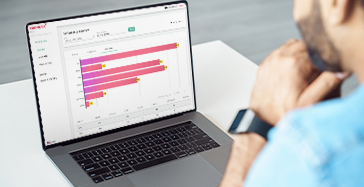Thought Leadership
How to Increase RevPAR: 3 Key Strategies for Hotels

Average daily rate (ADR) is an important metric to look at, but don’t forget about Revenue per available room (RevPAR). When you think about how to increase RevPAR, you can also solve problems with hotel income revenue in general. Since RevPAR considers only pure room revenue, and not ancillary income from services and amenities like food and beverage, this metric makes it easier for you to see the value of every room at your hotel. Certain upselling options, such as room upgrades, do impact RevPAR directly and should be looked at carefully when evaluating your numbers.
Why You Should Focus on an Increase in RevPAR
RevPAR is one of the most critical factors in building positive hotel revenue. When you understand the power of RevPAR, you can price your rooms more effectively and send out better room upgrade offers. RevPAR is a significant metric that all hoteliers should be using to track business. To boost profit, you need to increase RevPAR.
How do you measure hotel RevPAR?
General and revenue managers calculate RevPAR daily, monthly, or yearly. There are two commonly used formulas to do so: Rooms revenue/available rooms or Average daily rate x occupancy rate.
Focusing on 100% occupancy rate and ignoring the average daily rate is a bad idea. Rather, hotel managers should determine what profit they wish to make from their rooms, and then identify projected RevPAR and analyze room pricing in consideration of RevPAR. When you look at RevPAR as an indicator of your business’ success or weakness, you can then plan a strategy for your room rates and room upsell options that would bring in a higher profit. Increased occupancy and good RevPAR indicate your hotel is doing great.
Options to Increase RevPAR
How, specifically, do you increase RevPAR? There are many ways to increase RevPAR and notice an immediate effect.
1. Implement smart revenue management. Selling the right rooms to the right guests, at the right time and the right price is smart revenue management and a good strategy for increasing RevPAR. Hotel revenue management is not only about setting prices as supply and demand dictates. It also means adopting technology tools that allow you to manage occupancy-smart pricing, and smart upselling, on their own. With intelligent revenue management tools, such as ROOMDEX Upgrade Optimizer, you just categorize occupancy into segments and then price each segment. You allow Upgrade Optimizer to intelligently take care of pricing changes for upgrades based on varying occupancy.
2. Consider your pricing strategies. RevPAR and Average Daily Rate are intertwined, so if you increase ADR, you also increase RevPAR. Hoteliers need to put varying pricing strategies into place for low and peak seasons, as well as for weekdays and weekends. Employing varying room rates for specific occupancy segments and room types is effective too, such as for business or leisure guests, and families. ROOMDEX Upgrade Optimizer lets you program varying prices for specific room types that you offer pre-arrival after a reservation has been made. This is a high-impact way to capture additional revenue to boost ADR and RevPAR.
3. Balance occupancy percentage and ADR. RevPAR depends both on occupancy and Average Daily Rate. They work in sync, so try not to aim for 100% occupancy to the detriment of ADR. Sometimes, you can play around with ADR to get more revenue than you would if you had 100% occupancy at a reduced rate. Again, ROOMDEX Upgrade Optimizer is designed to get you the highest yield per fulfilled room stay, with features like room type upselling.
There are several other ways to increase RevPAR, including capturing a greater percentage of your reservations through direct bookings. You should also pay attention to cancellation rate reduction and focus on persona marketing. Understanding how all of these factors work together is the key to boosting overall income and beating the competition.